



Customized Courses Pathways
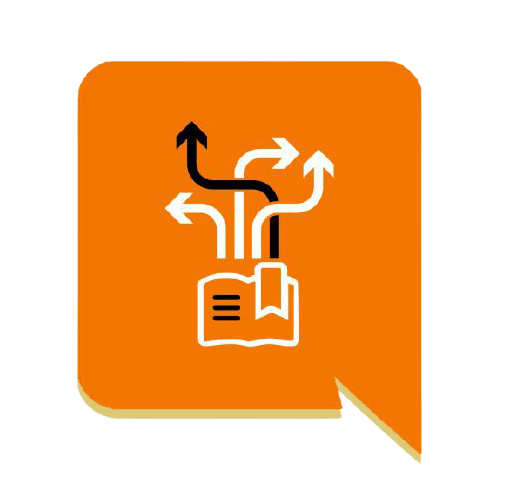
Relevant & Dynamic Curriculum
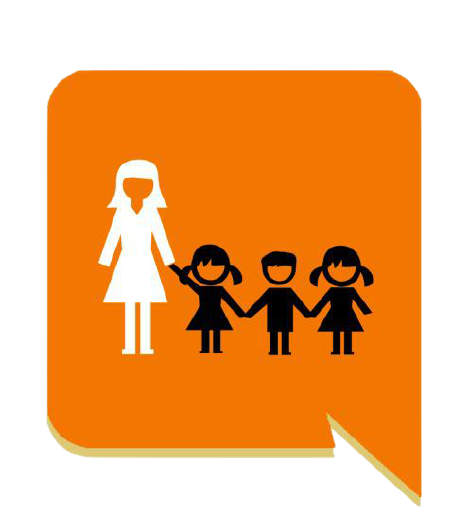
Growth-Oriented Teachers, Experienced

Child-Appropriate Pacing
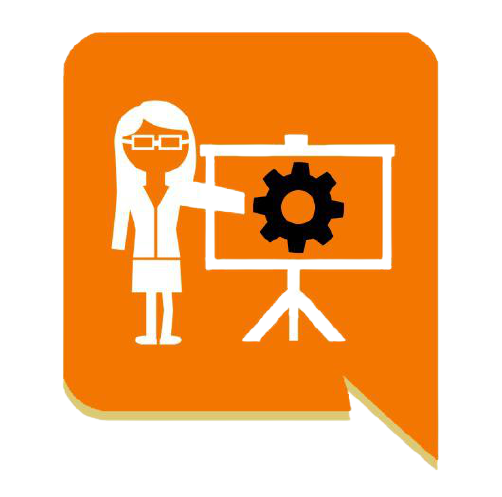
Personalized Teaching Experience
Coding & More: Advanced Module (13 years+)
Here is where all the computational thinking concepts transcend into text base coding.
AI Pathway
In the Advanced Pathway children can choose between AI and Coding modules. Each module can be taken independently and in any order depending on the child’s ability and interest. Our modules range from text based programming languages like Python and Java, to app development using Thunkable or MIT App Inventor. In the Introduction to AI module, children understand the technology around them through hands-on learning activities. They make simple machine learning models like facial recognition, chatbots and recommendation systems like Netflix.
AI Pathway
In the Advanced Pathway children can choose between AI and Coding modules. Each module can be taken independently and in any order depending on the child’s ability and interest. Our modules range from text based programming languages like Python and Java, to app development using Thunkable or MIT App Inventor. In the Introduction to AI module, children understand the technology around them through hands-on learning activities. They make simple machine learning models like facial recognition, chatbots and recommendation systems like Netflix.
Introduction to Artificial Intelligence 101
In this module children are introduced to what is AI and how it is different from coding and robotics. Children learn the first big idea of perception. Through a balanced mix of theory and hands on activities children learn how facial recognition, text, sound and object perception takes place. They also make their own emotion detector and face filter. The module culminates with the children making a capstone project of their choice using the tools learned in this module.
Introduction to Artificial Intelligence 101
In this module children are introduced to what is AI and how it is different from coding and robotics. Children learn the first big idea of perception. Through a balanced mix of theory and hands on activities children learn how facial recognition, text, sound and object perception takes place. They also make their own emotion detector and face filter. The module culminates with the children making a capstone project of their choice using the tools learned in this module.
Introduction to Artificial Intelligence 102
In this module children are introduced to how AI learns – machine learning and the different types of ML techniques. They also learn about how AI interacts with humans and how human bias can affect AI’s prediction. In this module they make a chatbot and a tourist recommendation AI model. The module culminates with the children making a capstone project of their choice using the tools learned in this module.
Introduction to Artificial Intelligence 103
Children learn about how AI makes choices through representation and reasoning, how recommendation systems work and different kinds of algorithms like decision tree and neural network. They teach an AI how to play a game and make their own version of Netflix’s recommendation system. The module culminates with the children making a capstone project of their choice using the tools learned in this module.
Coding Pathway
If a child has prior exposure to coding, we assess their current ability and tailor the course according to their interests. The child is introduced to the concepts of computational thinking and learns to ‘code’ or problem solve using ‘Blockly’. We interweave the concepts of coding with application based platforms like Scratch from MIT Media Labs. They are taught to apply their learnings to create interdisciplinary projects both for school and personal interest.
Introduction to Blockly (Module 101 & 102)
Children are introduced to concepts like sequencing, debugging, loops, conditionals and nested loops. These concepts are taught using a gamified platform that helps develop logical thinking and creativity. We also use the project based approach where children are encouraged to make simple games and animations.
In Module 102 children are introduced to binary code, creating art with code, as well as coding with Minecraft!
Introduction to Blockly (Module 201 & 202)
In Module 201, children are gradually introduced to nest loops, while loops, until loops, and if/else conditionals. Project based learning culminates in coding games for sports, musical animations or other topics to their interest.
In Module 202, the concept of Functions is introduced. Children learn animations in Sprite Lab & reinforce their coding concepts in Minecraft.
Introduction to Scratch (Module 1- 2)
A platform developed by MIT Media Labs, Scratch is the gateway to creative thinking and systematic reasoning for the children – in a fun & interactive way! They learn how to use different backgrounds, special effects, sounds and motion graphics. Building on the concepts they learned while engaging with Blockly (check the courses above), they apply their learnings to make simple animations, celebratory cards and fun games!
In Module 2 they learn more complex concepts like variables, functions, operators and clone blocks. This allows them to make their own chatbots, chase games, capstone projects and harness the skills to start off with simpler stages of game development!
Science with Code! (Module 3)
This is a unique course where students learn to amalgamate other academic disciplines with code. We teach children about various topics such as the solar system, water cycle, natural habitats and many other concepts from the environment and science in a fun & interactive way with Scratch! This also helps them realize how versatile coding with Scratch can be and how to apply coding for school and personal interest.
Introduction to App Design
This is an unique environment that allows children to make the transition from block coding to JavaScript as it allows the children to toggle between block coding to text based coding. Here children are introduced to design thinking as they plan their apps and make simple quizzes, clicker games, flash cards etc.
Introduction to Coding with JavaScript (Module 1 to 3)
Module 1 shows them the basics of JavaScript. Children learn how to position & size stamps, write text in different fonts & colours, coordinates and variables.
Module 2 teaches them concepts like debugging, if & else conditionals, taps, repeats etc.
Module 3 introduces more advanced concepts like loop functions, wrap, find and for commands, arrays, conditionals and the like.
From simple coded projects like birthday cards to more advanced projects on chase games, this course will teach children how to learn coding in a simple, engaging & interactive way!
Introduction to TinkerCAD
From rockets to cars to the Imposter from Among Us, bring your children’s creative vision to life – in 3D! TinkerCAD is an easy and exciting 3D designing platform to make prototypes. In this fun module, they understand the concepts of dimensions, spatial awareness, proportion and perspectives. They learn to manipulate different shapes, visualise and design objects through interactive sessions. We can also help them 3D print their own designs!
HTML & CSS
This module will equip your child with the building blocks of HTML. They learn the fundamentals of HTML like tags, elements, structure etc. in order to be able to plan, design and host their own website. By the end of the course, students make their static websites on topics of their interest.
Introduction to Thunkable
Thunkable teaches students to create an app with a simple drag & drop! An interactive platform, Thunkable uses variables & functions to create applications. From chatbots and language translators to treasure hunt games and space invaders – they create, code and have fun while doing so! Thunkable allows them to directly upload their apps to Google Play Store too! This app designing course can be learnt and executed on both Android & IOS devices.
MIT App Inventor
Students can learn advanced app development on this platform from MIT Media Labs. In this module, students learn to engineer and debug an app and program the app’s memory. By the end of the course, they learn to code games like MoleMash, Ball Bounce, Food Chase and more. MIT App Inventor only works with Android devices and also has AI capabilities.
Introduction to Python 101 and 102
In the Introduction to Python 101 course, children learn the basics of Python. By the end of this module, they will be well-versed with fundamental concepts like variables, identifiers, operators to loops, if/else functions, breaks & passes. Introduction to Python 102 introduces children to python functions, modules, Tkinter. Students learn how to code in Python in an interactive project based pedagogy.
Game Development 101 and 102
Python 101 and 102 are prerequisites for these modules. In Game Development 101 children are introduced to Object Oriented Programming (OOP), inheritance and polymorphism. Children use Python Turtle to develop games like the snake game, turtle race game etc. In Game Development 102, children learn Pygame, optimisation, projectile and learn to code cool games in Python.
Introduction to Java
This course will allow the children to integrate their love for math with coding. They are introduced to the history and fundamental concepts of Java like loops, if/else, OOP concepts and Java inheritance. Using code, children learn to create the Fibonacci sequence, pyramids and patterns in a simple, fun and effective way!



